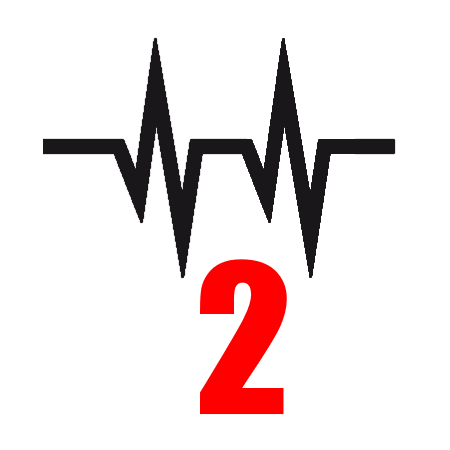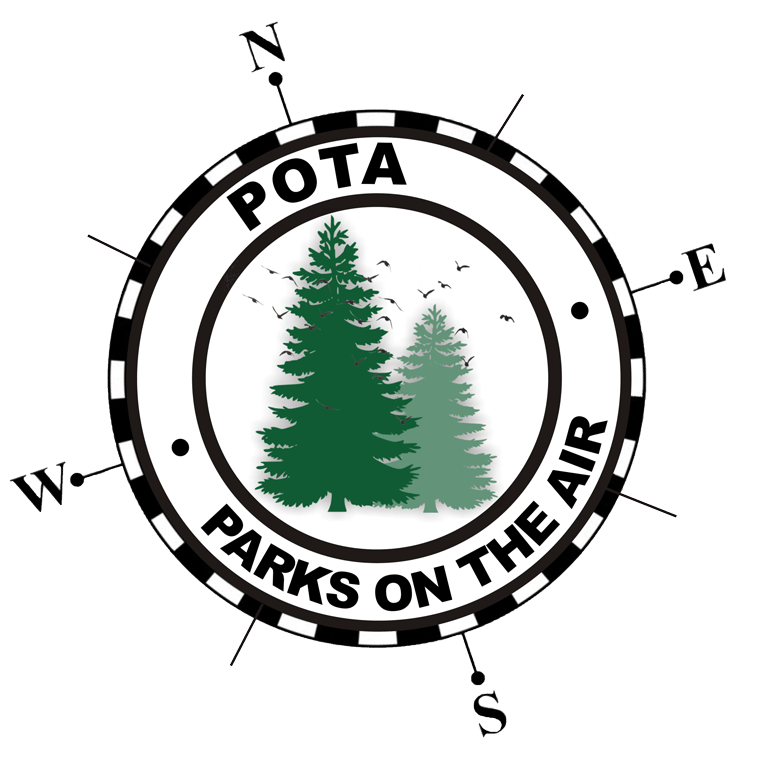- Details
- Written by: NØTTL
Change Log
- App: Updated Electron engine to v35.2.2 (except for Windows 7)
- App: Linux pacman auto-updater support
- Cloudlog/Wavelog: Comprehensive fixes supplied by DJ7NT and DF2ET, many thanks!
- Details
- Written by: NØTTL
Change Log
- Logging
- Cloudlog: Fixed logging issue after startup
- Stats
- Logbook: Added County column
- Logbook: Added State and County searching, sorting
- WPX: Added US counties, now [WPX / USC] tab
- Live: Fixed issue with DXCC count and live refresh
- App
- Updated initial install Big CTY data to version April 12th, 2025
- Map
-
Settings -> Grids
-
New 'All Grid Overlay' Opacity setting
-
-
- Details
- Written by: NØTTL
Change Log
- Logging: New optional feature to receive ADIF UDP Broadcasts from apps like fldigi and log just like WSJT-X log events
(Settings -> General -> Receive ADIF UDP Broadcasts For Logging) - Linux: Added "HamRadio" to the gridtracker2.desktop category
- App: Updated initial install Big CTY data to version April 6th, 2025
- App: Big CTY update check now at 2 minutes from start instead of 5 minutes
(Provides additional notification of update in the waterfall as well as Settings -> Lookups) - Logging: Fixed ADIF CNTY field when logging (removed space after comma)
- Details
- Written by: NØTTL
Change Log
- App: Updated Electron engine to v35.1.2 (except for Windows 7)
- App: Added DYNAMIC as recognized mode
- App: Added "New Message Alert" to Settings -> Features -> Online -> Chat Messaging .. default is none
- App: Added new media files "Message-Abrupt | AIM | Bosun | Bright | Gentle | ICQ | Mild-Echo | MSN | Nokia | RIM"
- Logging: Fixed issue when logging to the backup log (if enabled) when callsign contains '/'
- Details
- Written by: NØTTL
Change Log
- Map: Fixed distant grid distortions in AEQD projection
- App: Fixed missing JA grids
- App: Fixed issue where MSHV not reporting TX_PWR
- Award Tracker: Fixed QRZ.com 'Masters of ...' scoring
- N3FJP ACL: Fixed grid not appearing in GT status panel
- N3FJP ACL: New log entry will automatically be added when QSO complete